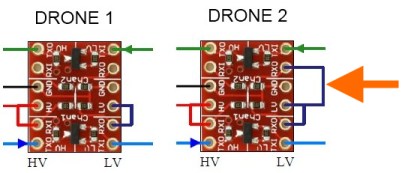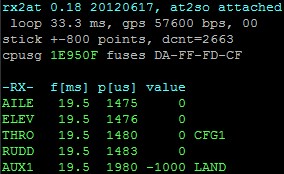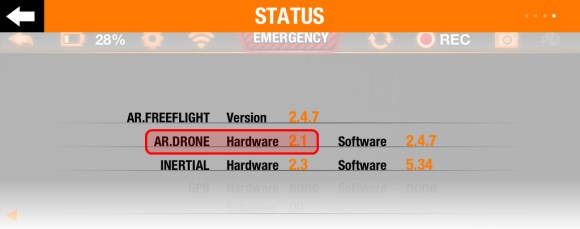FAQ
Here you can find answers to some frequently asked questions and links to solutions of some 'mysterious' problems drone owners experienced when launchng the mod
Q0: My drone does not work well. Where to search for help/information?
A0: Do you observe the same behaviour without MiruMod (using Android/iDevice)?
- YES, I see the same problem with Android/iDevice: the problem is not MiruMod related, ask your questions on more appropriate forum such as Official Parrot Forum or AR.Drome Flyers Forum
- NO, I can observe the problem only with MiruMod:
- read the readme file that comes with the MiruMod sketch
- read the documents in Documentation section
- make sure your wiring is correct by checking the Hardware section
- read the changelogs
- read the FAQ below
- search the MiruMod thread on RCGroups
- if the above steps don't solve your problem ask in the MiruMod thread on RCGroups (be nice and patient - people there will eventually help you, they always do)
Q1: My drone does not start on some surfaces, what can I do?
Click to see answer #1
A1: Check out this post.
Q2: I've upgraded from AR.Drone v1.0 to v2.0. Can I still use the MiruMod?
Click to see answer #2
A2: Yes, but you MUST replace the 4.7k resistors with logic level converter (otherwise you'll fry the drone). You also need to change the 8 pin female connector to 10 pin male - see HW section for details. If you've been using levelshifter instead fo resistor for Drone v1.0 remember to add additional wire (see picture below).
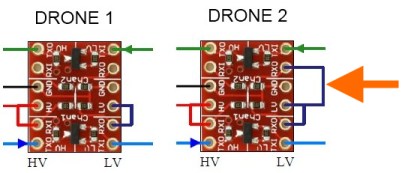
Q3: Does MiruMod support animations?
Click to see answer #3
A3: Yes, starting from version DSR017 the mod supports four animations. The activation works like this: fly in FM2, do a short switch from FM2 to FM1 and back to FM2, for the next 0.4 seconds you can trigger one of 4 animations with the elevator/aileron stick. If you happen to fly a Drone 2, it will flip in the direction you moved the stick, a Drone 1 will nod in the direction it would flip if it could. This feature can be turned off on a configuration basis, so you can have configurations that do it and others that don't.
Q4: I have problem connecting my Android/iDevice to the Drone with MiruMod, what should I do?
Click to see answer #4
A4: First, make sure the THROTTLE stick is centered when booting the MiruMod v016 or higher (if it is not, the mod will inhibit any WiFi access to the Drone). Secondly make sure you start the iDev/Android application AFTER the mod has booted and taken control of the drone, otherwise, if your application is a controller (like FreeFlight) the mod will bow out signaling SOS on the Arduino led.
Q5: Do I need GPS to be able to use the mod?
Click to see answer #5
A5: No, the GPS is fully optional and the mod will perfectly operate without it. Adding GPS however gives you additional features such as RTH (Return To Home) or flight logging.
Q6: I'm getting "avrdude: stk500_getsync(): not in sync: resp=0x00" error when trying to download sketch to Arduino. What is wrong?
Click to see answer #6
A6: That usually means no communication with the Arduino board. Make sure it is properly connected to PC, and that the 'Board' and 'Serial Port' are set correctly in the [Tools] menu.
Q7: I've put the mod together, but I want to test it before connecting to the drone, what should I do?
Click to see answer #7
A7: You can use mod's built-in SETUP function. In order to do that you need to connect pin D11 to GND and plug the mod into USB (same as for uploading the sketch). Then launch terminal software (e.g. HyperTerminal or PuTTY) and select the right COM port and its parameters (115200, 8 bits, 1 stop, no parity, no handshake). Now in terminal window type Ctrl-B (Control AND B), this is the 'magic' start character to enter the SETUP mode. Once that is done you should see screen like below that should help you to make sure that sticks and switches work as expected.
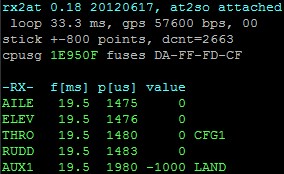
Here is a short movie demonstrating the SETUP mode in action
Q8: OK, I'm in SETUP mode, but what do all these strange words such as CFG1 or LAND mean?
Click to see answer #8
A8: You can find the complete description in this post
Q9: While booting Mod and Drone lights blink in some strange sequences, does it mean something?
Click to see answer #9
A9: Yes, they give visual indication of the startup sequence progress. This video explains it all.
Q10: My Drone crashed a couple of times and props are not straight anymore. Can I fix it?
Click to see answer #10
A10: To some extent - yes. Here is a trick you can try.
Q11: My MiruMod's LED flashes as it should when booting, but then stays solid bright. What's wrong?
Click to see answer #11
A11: After succesfull boot your MiruMod LED shall be continuously flashing very quickly. If instead of that it is solid bright, it means there is a problem with communication between the MiruMod and your AR.Drone. There is a couple of things you can check to find out the reason:
- go to SETUP mode and check if everything works there. Make sure to remove the SETUP jumper after that.
- check if the MiruMod is plugged in correctly. Unplug it from the Drone, check contacts and plug it back in firmly
- check if there are no loose, broken or disconnected cables going to/from the MiruMod/LevelShifter/Drone plug. Re-solder if something looks suspicious
- while the MiruMod led is solid bright, telnet to your drone (telnet 192.168.1.1), once connected execute following commands in telnet window:
- ls -l /tmp - this shall return a list of files. Look for at2so.arm (make sure it has -rwxr-xr-x permissions). If it is not there, has .gz extension or wrong permissions it means communication to Drone failed. Check arduino TX->LLC->Drone RX wire again.
- ps - this will return list of running processs. Again look for at2so.arm. If it is not there it means communication to drone failed. Check arduino TX->LLC->Drone RX wire again.
- if both checks above are succesful this means there is a problm with communication from Drone to MiruMod (it is waiting for a start character from the at2so.arm companion program). Check the Drone TX->LLC->Arduino wire.
Q12: Video does not record on USB pendrive, whan can I do?
Click to see answer #12
A12: Here is a couple of thing s to check:
- make sure you are using configuration that has autorecording enabled (enabled by default in configs 1 and 2 - Standard and Wild).
- make sure your pendrive is FAT32 formatted and has at least 100MB free space
- make sure your pendrive is properly detected by the AR.Drone (even withouth the mod). See this and this thread on Parrot forums for more details.
Q13: RTH does not work in Easy config, why?
Click to see answer #13
A13: RTH requires at least 40% of maximum thrust so it will not engage for configs that have the max_euler value smaller than 0.21 (or max. tilt smaller than 12 deg if you use sketch configurator). This means it will not work in Easy mode where this value is by default set to 0.10 (or 6 deg if you use sketch configurator).
Q14: What is going on with these different MiruMod connectors?
Click to see answer #14
A14: Different versions of AR.Drone have different connectors to plug the MiruMod in. Drone 1.0 has 8 pin male connector. Standard AR.Drone 2.0 has 10 pin female connector (HW version 2.1), which has been recently changed to 6 pin female connector with the release of the Power edition (HW version 2.2). Newly purchased mainboard replacements will most likely have the 6 pin connector, so make sure your mod matches it. Picture below presents the differences (you can check the HW version of your mainboard on the FreeFlight status screen).
Thanks to Jevgenij for heads up on the HW 2.2 version!

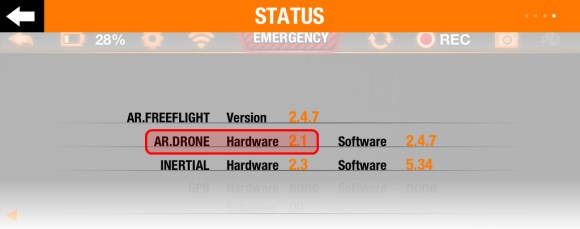
If you like the MiruMod and would like to buy miru a beer or two for his great work you can do so using the PayPal "Donate" button below